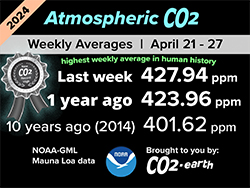How to buy RAM for EOS account
How to buy RAM for EOS account
Welcome to Hoken Tech
Unfortunately, however, not everyone c move in these procedures, which as we will see quite simple, and that is why this guide lays a basis to allow everyone to understand how to buy RAM for their account.he presence of a 3.0 blockchain with functions far superior to those already seen.
One of the peculiarities of this blockchain, in addition to having an easy-to-remember account system (account consisting of up to 12 alphanumeric characters), is its advanced system of resources that we find for each account, namely the CPU, the NET, and the RAM.
Both the CPU and the NET are resources that allow the account to operate and carry out transactions, a system that has been further optimized to make the blockchain more scalable and consume resources only when necessary.
While the RAM resource is something that serves certain functions, as it represents a mass memory, but digital, where to save any type of information on the EOS blockchain.
Considering that we are in a resource that must contain information, it could end up and become saturated, due to various reasons such as NFTs as they occupy part of the RAM resource, and forces us to buy more RAM, i.e. more space storage for our account.
Unfortunately, however, not everyone can move in these procedures, which as we will see quite simple, and that is why this guide lays a basis to allow everyone to understand how to buy RAM for their account.
Before starting we will need some tricks and we will also need:
An EOS account
A wallet that allows us to manage the RAM resource such as Anchor Wallet
EOS to buy the RAM resource
The procedure that we will see will be carried out using the famous Anchor wallet, a more suitable and simpler procedure for all users, even if it is not the only one and there are various systems for obtaining the RAM for our account.
The first step will be to start the Anchor wallet where our saved account is located, and then click on the “Resources” item in the side menu on the left:

In the screen that will appear we will find the various items, including that of the RAM, and here we could see the amount we have available and also some convenient buttons to buy and sell the RAM:

And it is precisely through the blue “Purchase” button that we will have to buy the RAM, then by pressing that button a window will appear where we will have to enter the amount of EOS that will be used to buy an amount of RAM proportional to the EOS invested, and then click on the button “Buy RAM” and confirm the transaction with our wallet:

As we have seen, the procedure is quite simple and within everyone’s reach, and with just 1 EOS we will be able to keep almost 250 different NFTs in our account.
nft, hoken tech, blockchain, cryptoart, eos, nft art, artificial intelligence, ai, watch authentication, crypto artist, nfts, web3, nft game, web3 game, videogame, nft distributor, videogame blockchain