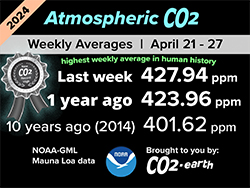How to create a dApp
How to create a blockchain application
Welcome to Hoken Tech
In the blockchain landscape, in addition to the layer itself and the relative crypto of the protocol, a fundamental thing is blockchain applications, or decentralized applications (dApps), which allow you to interact with the blockchain in a simple way, through a graphical interface.
What is a dApp made of?
Before seeing in detail how a dApp is developed, it is necessary to first understand some concepts, and these are the backend and the frontend, which are essential for running a dApp correctly, regardless of the blockchain we will use.
The backend is essentially the part of the code that will run on the blockchain, and therefore the advantage is that we will not need a dedicated server, instead the frontend, is the aesthetic part where various buttons are connected with the smart contract that is behind it.
How to create a smart contract
A smart contract, in fact, is a document that contains all the lines of code with various functions and what the same will do, and a particular thing, the code used depends on the reference blockchain, which can be for example Solidity or C++.
In this example, we see a smart contract programmed in C++, which allows you to manage a to-do list directly on the blockchain.

Deploy smart contract
Once we have compiled our smart contract, we will have to deploy it, that is, load it onto the blockchain, and here there are several methods to do it, both via some IDE and via command line.
This process is divided into 2 phases, one defined as build where the necessary files are generated to read the instructions, such as for example the ABI file, and once we have these two files, the next phase is precisely the deploy where everything will be loaded onto the blockchain, through a dedicated transaction.

The graphical interface — The frontend
Now that we have the smart contract working, as it is possible to interact directly with it, it is necessary to create the graphical part, so as to make the operations simpler, and here we can choose different frameworks to use such as Svelte, Angular, React and so on.
In addition, all the packages related to the blockchain must also be installed, in order to import the various necessary libraries, such as wallet, transaction management and other tools necessary to integrate the blockchain part into the frontend.
Deploy online dApp
Once we have compiled all the frontend code, and tested it locally, now all we have to do is deploy the application, remotely, so as to make our decentralized application available to everyone.
Through the build command, we will compile all the code, obtain a folder with the relative files, and then simply upload this folder to a hosting, for example GitHub Pages, or Netlify (this is the final version of the dApp), and at this point we will have completed the development of the dApp.
Conclusions
The development of a dApp, as we have seen, involves several steps, where everything starts with the backend, and then ends with the frontend.
For those who want to try their hand at developing this decentralized application, we leave the link to the step-by-step guide.
nft, hoken tech, blockchain, cryptoart, eos, nft art, artificial intelligence, ai, watch authentication, crypto artist, nfts, web3, nft game, web3 game, videogame, nft distributor, videogame blockchain