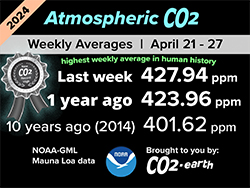How to buy EOS
How to buy EOS
Welcome to Hoken Tech
To be able to interact with the EOS blockchain and use the various protocols or to buy NFT (Non Fungible Token) it is necessary to have EOS in your account and to recover them we must go through a crypto exchange, a platform that allows you to buy cryptocurrencies such as EOS via fiat, i.e. euros.
There are several crypto exchanges to choose from and the simplest one to use is certainly #Coinbase which will allow us to buy cryptocurrencies such as EOS both via credit card and via bank transfer.
Register on Coinbase
First we will have to connect to the Coinbase website and register by entering our data such as Name, Surname, email and password (a fairly strong password with about 20 characters), and we also accept the terms of use of the platform and click on the button “Create account”:

If everything went well, we will now see a message informing us to check our email to verify it and click the link that will be inside it:

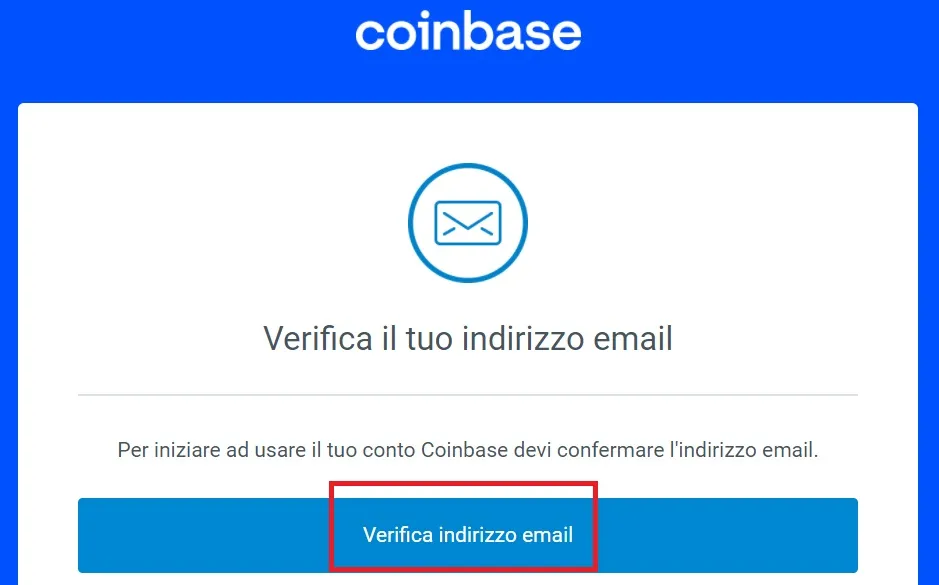
At this point we must enter our mobile number and press the “Send code” button and enter that code that we received via SMS on the next screen and we will then have access to the platform:

Verify account identity
In the next screen, however, we will have to enter the data of one of our documents that has a photo such as an identity card, and we must upload the front and back of the same:

How to add a payment
Once our identity is confirmed, we will be able to access the platform and the first thing to do will be to connect a payment method and to do this we go to our profile icon at the top right and click on the “Settings” item:

In the next screen we must find the item "Payment methods" and we must click the "Add a payment method" button:

The next step will be to connect a payment method and we can choose either the current account or the credit/debit card, and enter the various details of the account or card:
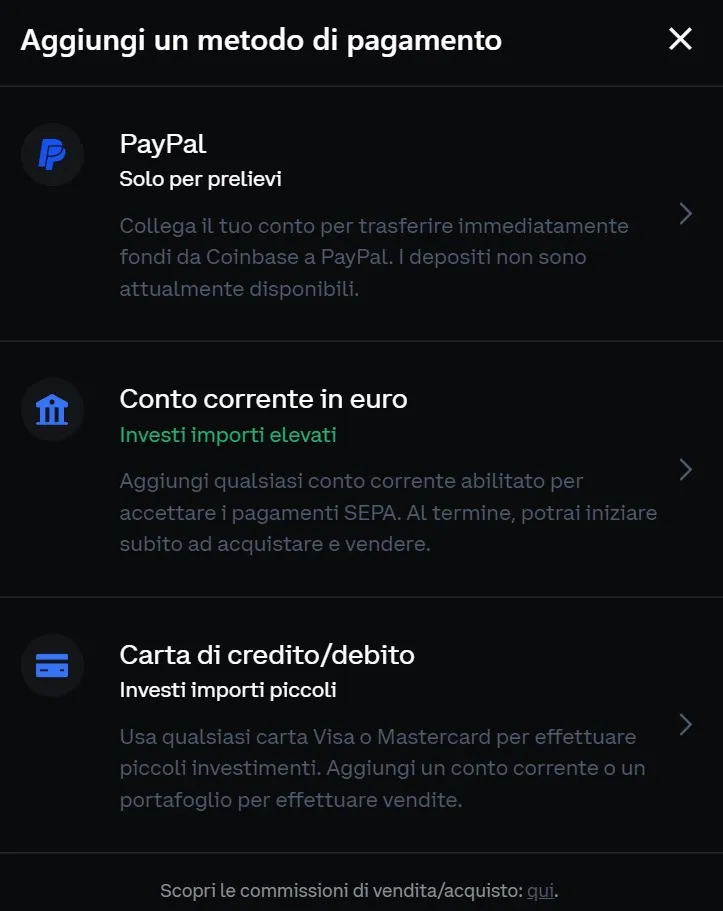
How to buy EOS
Now that we have entered a payment method, we can proceed with the purchase of the EOS crypto and to do so we must go to the main page and to the “Make transactions” section on the side menu on the left:
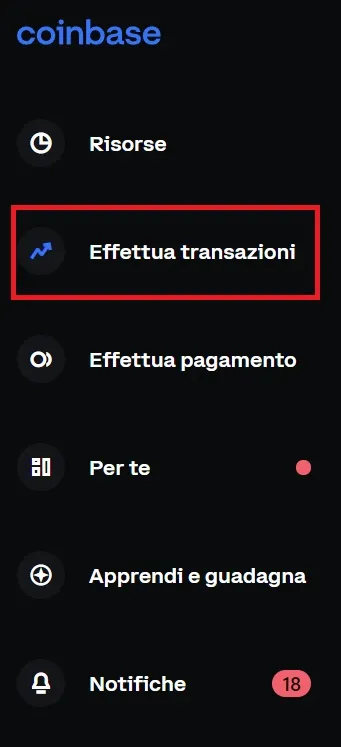
To search for the EOS crypto, we must enter it in the search field and type EOS:

At this point we can click on the “Buy” button and in the next screen we can proceed with the purchase of EOS, and enter the value in euros of how much we want to buy and Coinbase will automatically make the conversion for us to see how many EOS we will recover by pressing the button “Purchase Preview”:

Now that we have the order summary, we can press the “Buy now” button:

How to withdraw EOS from Coinbase
First we will need some EOS on our Coinbase account, in this case we bought them previously, and then just go to the top right and select the “Send/Receive” button and in the next screen we must enter the name of our EOS account, a memo (mandatory alphanumeric field, for example “EOS Withdrawal” or “1”), we select the crypto to send, in our case EOS, and finally press the “Continue” button:

Then we will be shown a summary of the sending and we will have to press the “Send now” button and enter the code arrived via SMS to confirm the operation which will be completed in a few seconds:

How to use the EOS
Now that we have bought and withdrawn our EOS, we can immediately use them and start exploring the various decentralized applications, such as those linked to decentralized finance, and therefore use some DEX or decentralized exchanges, or, why not, go through some NFT marketplace and buy some works of art.
nft, hoken tech, blockchain, cryptoart, eos, nft art, artificial intelligence, ai, watch authentication, crypto artist, nfts, web3, nft game, web3 game, videogame, nft distributor, videogame blockchain