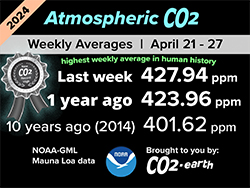Juan Tardivo's art in a blockchain game on EOS
Juan Tardivo’s art in a blockchain game on EOS
Welcome to Hoken Tech
When we are faced with a work of art, we can only contemplate its beauty and ask ourselves if it was possible to buy it, both as an original piece and as a representation of the same but of a certain value.
All things then lead to contemplating the work in our homes and galleries, but unfortunately, it is not possible to do more than that, especially for the delicacy of the works as they must be treated with care and avoided deteriorating them.
Thanks to the NFTs we see how it is already possible to preserve art, exchange it simply, and monetize it, having direct contact with the artist who not only created the work but also the related NFTs of the works. The author Juan Tardivo has already created some NFTs, in 1 to 1 copies, of his collection thanks to the collaboration of Hoken Tech and which can be purchased directly on the AtomicHub marketplace on the EOS blockchain, here.
Thanks, then, to the incredible versatility of NFTs, let’s see how we can expand the simple creation and exchange of NFTs, as they can serve as a basis for something else, such as a blockchain game.
And this is where the proposal to launch a test using Juan Tardivo’s collection was born, to create a card game using his paintings, a blockchain game on the EOS testnet so that anyone can play without too many problems and fight with a CPU. that will give us a hard time.
Here lies an interesting novelty for the players who will participate in this test, because while it is true that no investment is needed to participate as everything is being tested, however, the artist has still decided to reward the most active and best players in the game.
The challenge consists precisely of a total of at least 100 victories against the computer, which does not seem complicated, and only those who will be the first to obtain that result will obtain a work of art directly from the artist, so let’s talk about something tangible, concrete and valuable, as it comes directly from the artist.
The game, made by the Hoken Tech team, is already online and can be reached at the following address.
While the smart contract, where you can check the results of the best players, can be reached at this address.
Welcome to HokenTech
The beauty of this blockchain game is that it can be played on any device that has a browser, such as:
For those wishing to create an EOS test account, we have prepared this simple guide, which uses the Anchor Wallet service.
First of all, you need to get a link to create an account, and to do so, just join the Hoken Tech Telegram chat and request the link for the test.
Once the link is obtained, we need to download the Anchor wallet and configure it, by entering a password of our choice to access the wallet:

When we have downloaded and installed the wallet, we can press the “Launch Anchor on this device” button and the interface for creating the account will open:

Here we have to enter a name of our choice (exactly 9 characters since the last 3 will be .gm) and click on “Next”, in our case we used the name of Elon Musk:

In the next screen make sure that the data are correct and go ahead by clicking on “Create”:

We just have to wait a few seconds and that’s it (let’s remember to unlock our wallet with the password we had chosen at the beginning):


At this point we can avoid backing up the wallet, as it is a test account, and let’s continue to configure the wallet:

We must add the Jungle3 test network to our wallet (if it is not already present), and to do this we must click on the EOS icon, click on “Manage blockchain” and then on “Add / Remove”:

Here we have to scroll to find the Jungle3 testnet entry, and activate it with the check mark:

Now that we have the test network enabled, we need to retrieve the private key of the newly created account to do so, go to the top of our account name, click on the arrow next to the name, then on "Manage Wallets" and click on the 3 dots:

By clicking on the 3 dots, then we will have to click on “View Wallet”:

And in this screen there will be our private key, where it will be enough to make it visible, and copy it to a text file, as we will need it to insert it into the game:

At this point, in the game screen, we will have to enter both our EOS account, in the first field, and the private key in the second field, and only in this way we will be able to play:

Once inside the game, we will be able to start playing against the computer, read the rules of the game with the relative button, and try to win.
We remind you that each player has a limited number of games per day (preventing potential cheaters from reaching the necessary 100 wins, in 1 day) and that they reset every day, moreover the game automatically saves and will resume from the same point at which it is he left, allowing the game to be completed.
nft, hoken tech, blockchain, cryptoart, eos, nft art, artificial intelligence, ai, watch authentication, crypto artist, nfts, web3, nft game, web3 game, videogame, nft distributor, videogame blockchain