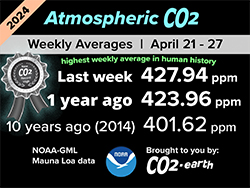How RAM Works on EOS
How RAM works on EOS
Welcome to Hoken Tech
Many users initially mistake EOS for a traditional blockchain like Bitcoin or Ethereum.
EOS operates at a whole new level, often referred to as Blockchain 3.0, offering superior functionality.
Advanced Features of EOS
Let’s explore the unique features of the EOS blockchain, starting with its intuitive account system.
Unlike the long cryptographic addresses found in most blockchains, EOS uses an account system with a maximum of 12 alphanumeric characters, simplifying user interaction.
CPU, NET, and RAM: The Backbone of EOS
EOS introduces an innovative resource management system for each account, including CPU, NET, and RAM. These resources enable operations and transactions on the account, ensuring optimal utilization and scalability.
Both CPU and NET resources facilitate the continuous operation of the account and transaction processing. EOS has optimized these systems to improve blockchain scalability, ensuring that resources are consumed only when necessary.
RAM serves as digital mass storage, storing various types of information on the EOS blockchain. However, when purchasing and investing in non-fungible tokens (NFTs), RAM saturation can occur, necessitating additional purchases to expand the account’s storage space.
How to Buy RAM
Now that we understand how RAM works and can be depleted, let’s see how to acquire this valuable resource. We have various systems to assist us in the RAM acquisition process.
For example, we can use a wallet that supports the EOS blockchain and, through the resource section, purchase the required amount of RAM. For instance, buying 1 or 10 EOS worth of RAM would provide sufficient space for thousands of NFTs.
Alternatively, through various decentralized applications (dApps), which have dedicated resource sections, we can manage our account and use the graphical interface to buy and sell RAM.
Before starting we will need some precautions and we will also need:
The procedure we will see will be carried out via the famous Anchor wallet, a more suitable and simpler procedure for all users, even if it is not the only one and there are various systems to obtain RAM for our account.
The first step to take will be to start the Anchor wallet where our saved account is located, and then click on the “Resources” item in the side menu on the left:

In the screen that appears we will find the various items, including that of the RAM, and here we can see the quantity we have available and also some convenient buttons to buy and sell the RAM:

And it is precisely through the blue “Purchase” button that we will have to buy the RAM, so by pressing that button a window will appear where we will have to enter the quantity of EOS that will be needed to buy a quantity of RAM proportional to the EOS invested, and then click on the button “Buy RAM” and confirm the transaction with our wallet:

RAM in dApp Development
Considering that RAM is a digital space for storing information, it is also used to store the code of smart contracts for decentralized applications, enabling better development.
In fact, this allows not only the storage of various and more complex information but also the ability to update and modify the same smart contract, integrating additional functions over time without consuming the same resources used previously.
nft, hoken tech, blockchain, cryptoart, eos, nft art, artificial intelligence, ai, watch authentication, crypto artist, nfts, web3, nft game, web3 game, videogame, nft distributor, videogame blockchain